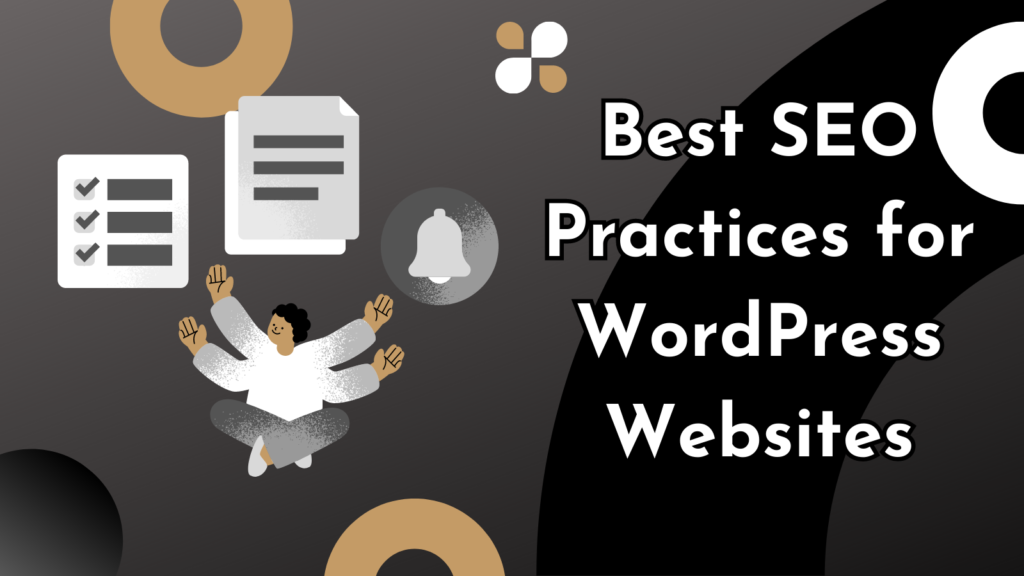Website performance is essential for delivering a great user experience and improving search engine results in today’s fast-paced digital environment. To ensure quick load times, lower bounce rates, and maintain visitor engagement on WordPress websites, performance optimization is crucial. In this article, we’ll look at some useful tips and tricks for enhancing the functionality of your WordPress website.
Choose a Lightweight Theme: Start by picking a WordPress theme that is both light and well-coded. Avoid themes that are overstuffed with pointless scripts and features because they can negatively affect the performance of your website. Choose a theme that adheres to best coding practices and is optimized for speed.
Use caching: Caching is a method that enables static versions of your web pages to be stored and rapidly served to users. Use a caching plugin to create and deliver cached copies of your WordPress pages, such as W3 Total Cache or WP Rocket. This lessens the demand on your server and speeds up your website.
Optimise Images: Images frequently cause slower loading times. Utilise technologies like TinyPNG or WP Smush to compress images without compromising quality in order to optimize them. Consider lazy loading as well, which speeds up page loads even further by delaying image loading until the user can see the images on their screen.
Minification is the process of eliminating superfluous characters from CSS and JavaScript files, such as white spaces and comments, without affecting functionality. To automatically minify and merge CSS and JavaScript files, use plugins like Autoptimize or WP Rocket. This will reduce their size and enhance website performance.
Enable GZIP Compression: Before resources from your website, like HTML, CSS, and JavaScript files, are transferred to the user’s browser, GZIP compression shrinks their file size. On your server, enable GZIP compression to drastically cut down on bandwidth usage and speed up loading.
Database Optimisation: Ensure that your WordPress database is regularly optimized to remove unused information like post revisions, spam comments, and expired transient options. To clean up and optimize your database and improve website performance, use plugins like WP-Optimize or WP Rocket’s database optimization feature.
Use a content delivery network (CDN): A content delivery network (CDN) is a network of servers spread over several locations. Visitors are sent static files from your website from the server that is nearest to them since it caches those files. No matter where the user is located, you can distribute the load and provide content more quickly by using a CDN like Cloudflare or StackPath.
Lessen the Amount of External HTTP queries: Reduce the quantity of external HTTP queries that your website makes. Look over your plugins and scripts, and disable or get rid of anything unnecessary. Only keep the scripts and plugins you actually need because adding more can make your website load slower.
Monitor and optimize your installed plugins by periodically reviewing them and removing those that are no longer required. The effectiveness of your website may be significantly impacted by some plugins. To achieve certain functionality without extensively relying on plugins, choose lightweight alternatives or think about custom development.
Regularly Update WordPress and Plugins: Keep your WordPress core, themes, and plugins up to date. Updates with security fixes and performance enhancements are frequently released by developers. You can secure and optimize your website by remaining up-to-date.
In conclusion, improving the performance of your WordPress website is an ongoing process that calls for close attention to detail and constant monitoring. You may substantially improve the speed, user experience, and general performance of your website by putting these methods into practice. Keep in mind that a quick website load increases your chances of appearing higher in search engine results and keeps visitors interested.